This post is a collection of the 3 best free WordPress plugins, and the 3 best premium (paid) WordPress plugins that I recommend for businesses and blogs using WordPress.
One of the best features of WordPress is the ability to extend your website’s functionality through plugins. You can find almost any type of functionality you are looking for with WordPress plugins, such as eCommerce shopping carts, payment gateways, portfolio galleries, contact forms, online courses, and more.
A few things to remember about using WordPress plugins:
- Backup Your Website Regularly: Aim for two backups each month (both files and database), and always backup your entire site before updating wordpress, plugins, or themes. This way, in case anything breaks while updating plugins, you’ll have a backup that you can restore.
- Don’t Have Too Many Plugins: the more plugins you add to your website, the more ‘bloated’ your site becomes with code, thus, reducing it’s speed. A good number to aim for is 10 plugins. You can have more, but remember, each plugin adds more ‘weight’ for your website.
- Always Check Plugin Compatibility first: Make sure you check the plugins compatibility with your version of WordPress BEFORE you install/update the plugin. If the plugin is not 100% compatible with your version of WordPress, be cautious: it could break your website (if that happens, see this post on how to fix common WordPress problems and errors). Here is where you can view the plugins compatibility:
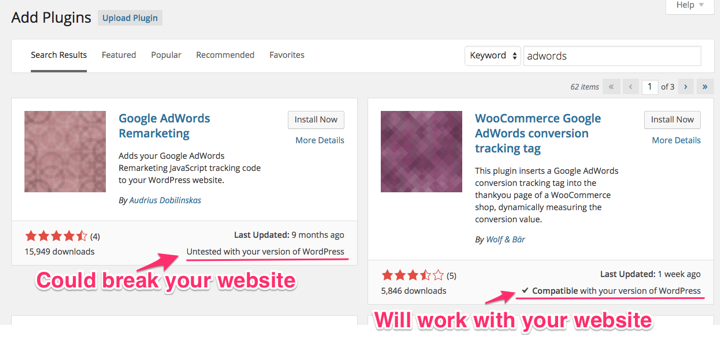
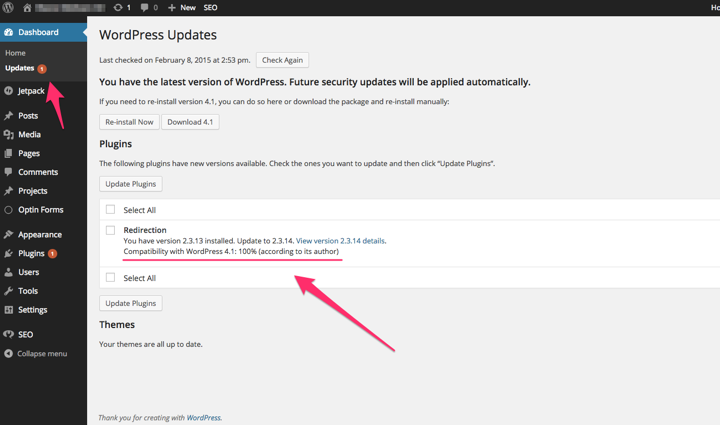
The 3 Best Premium WordPress Plugins:
1. OptinMonster ($49 and up)
This is my favorite email optin plugin, and the chosen WordPress email plugin of many. Optin Monster Comes with numerous different optin methods, including: pop up, sidebar, slide up, footer, and more.
2. Security ninja ($11)
After you install Security Ninja, you can run tests on your website to access potential security vulnerabilities, with recommendations on how to fix them. Great for helping you keep your wordpress website secure and protected!
3. WP Full Stripe ($32)
If you want to take payments through your website for your products and/or services – whether a one time payment, or a recurring/subscription payment – there is no better plugin to use (if you use Stripe). With an SSL, a free Stripe account, and this plugin, you can start taking payments through your wordpress website. (Freelancers, this is a great way to eliminate accounts receivables or get paid like a SaaS business: automated, recurring payments!)
The 3 Best Free WordPress Plugins
1. WordPress SEO By Yoast (Free)
One of the best SEO plugins for WordPress. With this plugin, you can easily change Page/Post meta titles, meta descriptions, do keyword research, and get suggestions on how to improve your page/post for SEO.
2. BackUpWordPress (Free)
A great and easy way to backup your wordpress website files and database on a regular basis. I recommend setting up a bi-weekly backup (of both files and database), and then logging in and downloading/saving the backups to your computer. Keep 3 backups (the most recent ones) on your computer of your entire website. (NOTE: This plugin saves backups to your server. Don’t store too many backups on your server, as that can slow your site’s speed. Keep two backups on your server only.)
3. Jetpack (Free)
Jetpack is a plugin that comes with lots of awesome features like contact forms, related posts, website stats, custom CSS, and a lot more.
###
What WordPress Plugins would you recommend? Do you have any
questions about WordPress Plugins?Let us know in the comments below.
Leave a Reply