My email inbox used to overwhelm me, but not anymore.
I used to have this problem where emails would pile on top of each other, and I’d get so frustrated and overwhelmed by the amount of emails in my inbox, that I just simply wouldn’t open any of them.
But that’s changed, for good.
Ever since I started using a Simple 5-Question-Filter technique, I’ve been able to dominate my email and keep it from overwhelming me.
This is not to say that my emails don’t pile up, because they do (It’s possible for me to go an entire day without looking at email because I’m doing other things.) The difference though, is that when emails pile up, I can sift through them like butter and not get frustrated, irritated, or overwhelmed.
I now dominate my emails, and so can you.
The 5-Question-Filter email domination system
Here’s what you do. Every time you open your email, you have each message filter through one of these five filters:
Read now
Some emails are emergencies or really, urgently important (such as special deals on shoes, a new article from your favorite blogger, a client’s question, or a “special someone” in your life). In these cases, read the emails right away and reply if necessary. Don’t spend too much time on this filter though, because you have other, more important work to be doing, and a beautiful life to live.
Read later
Sometimes I get articles sent to my inbox that I want to read, but that I know I can’t read right at the moment. In these situations, I either mentally bookmark the article (mark it “unread” and make a mental note to come back to it later), file it in my “Articles” email file, or save it in Readability (a SWEET bookmarking app that I use and that you should check out). Sometimes I do come back and read the articles, and other times I forget about them (which shows me they weren’t really a priority).
Reply
If there’s an email in your inbox that needs a response, reply to it. Simple as that.
Delete
Let’s face it, some emails are just NOT going to be read…ever! In this case, just delete them, or in more serious situations, unsubscribe (the next filter).
Unsubscribe
Let’s face it, some of us subscribe to a lot of newsletters that end up cluttering our inbox because we never read them (and we don’t ever plan on reading them either!). Sure, maybe we enjoyed reading these newsletters in the past, but we don’t anymore. Sometimes, you just need to scroll down the message and click unsubscribe so that you no longer get emails from that person. Don’t worry, your not mean, and you’ll be glad you did it.
Try using these filters and see if it helps you. It’s helped me dominate my emails, and I’m sure it’ll help you once you get the hang of it.
Question: What helps you dominate your email inbox? Please share with us in the comments!
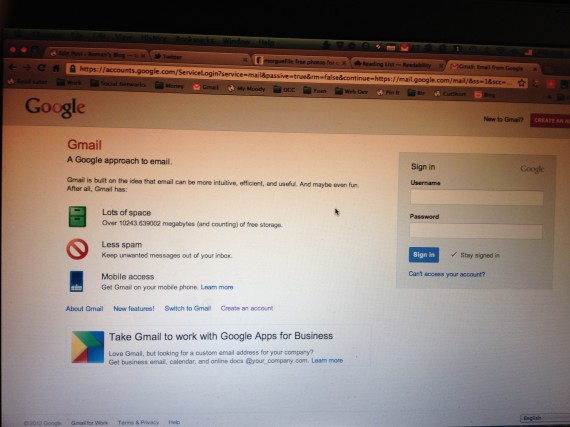
Leave a Reply